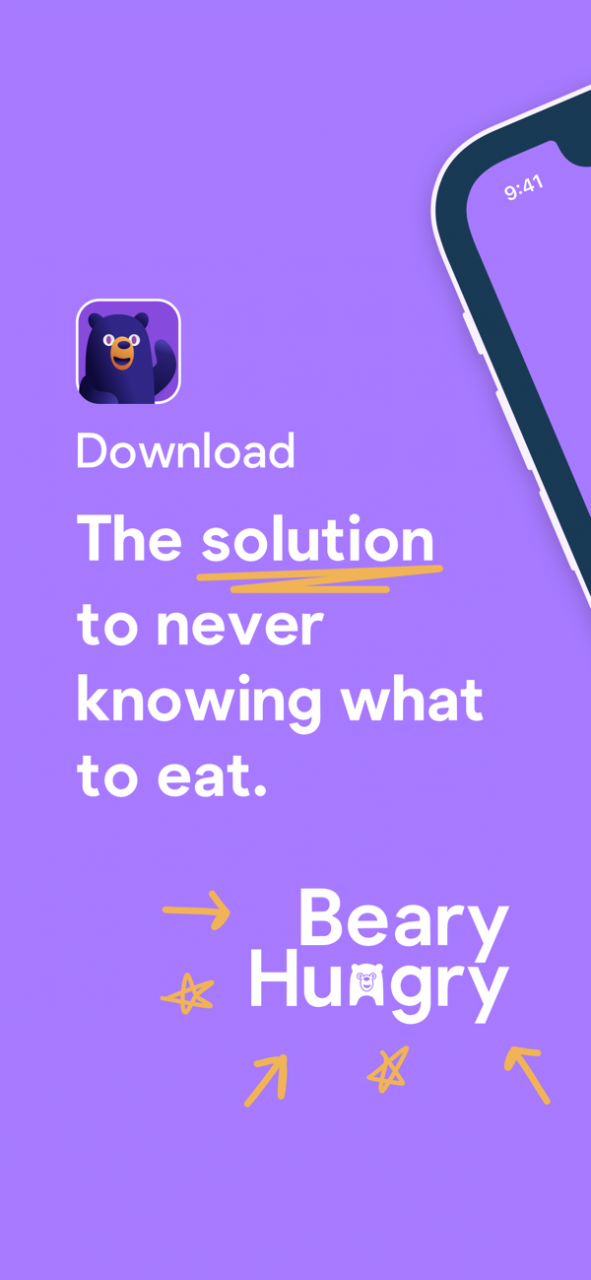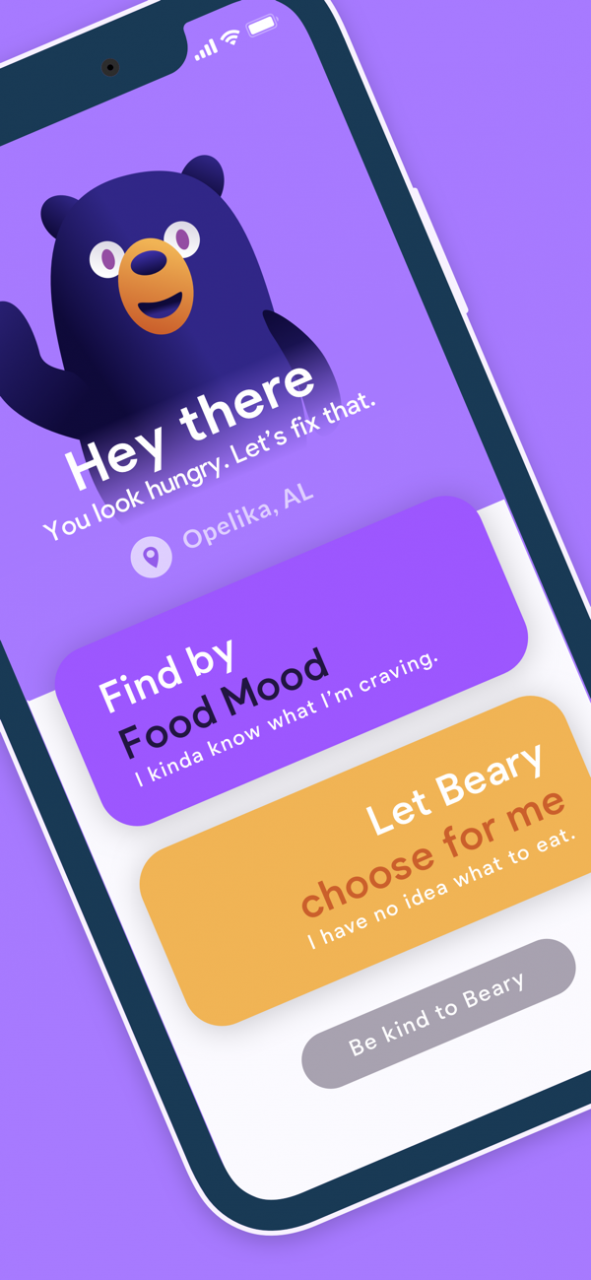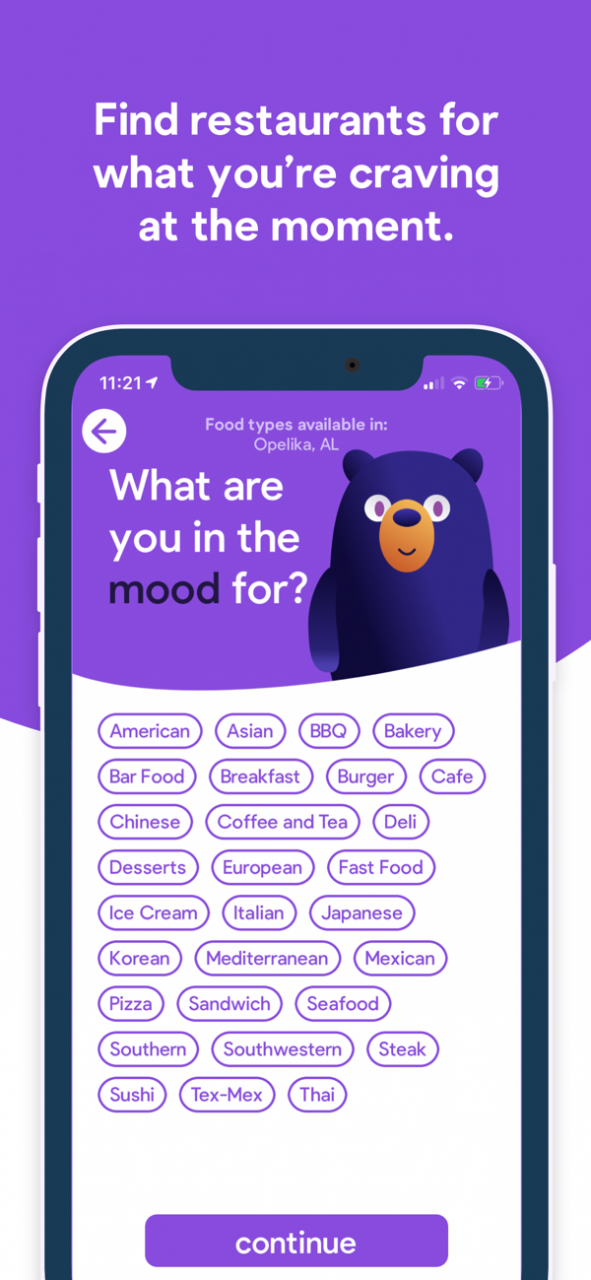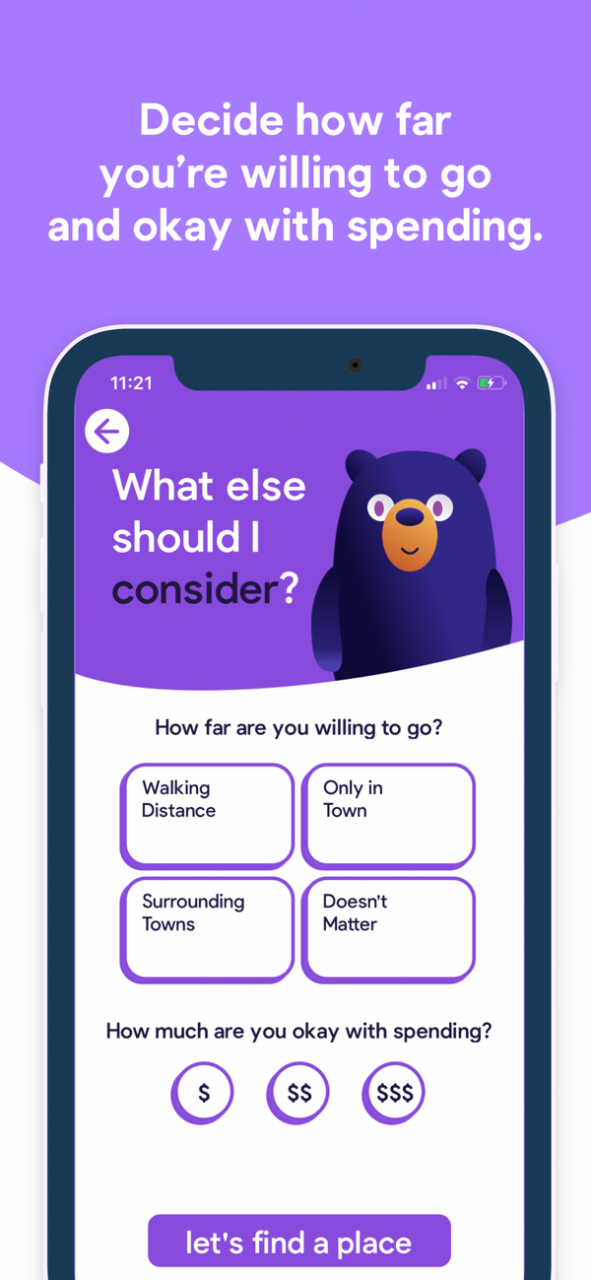Beary Hungry: Find Food Now 1.2
Paid Version
Publisher Description
Beary Hungry is the solution to being hungry but not knowing where to eat. In the sea of “too many options”, Beary Hungry makes things simple. Given the types of food in your area, tap a few that you’re in the mood for, let Beary know how far you’re willing to go, then how much you’re okay with spending, he’ll suggest a few to you, and present you with your options. If you’re completely unsure what you’re in the mood for, let Beary do all the decision work and just find you somewhere to eat.
CURRENT FEATURES
+ Find by Food Mood: Find places to eat based off what you’re craving at the moment.
+ Let Beary Choose: Let Beary do the heavy lifting, decide the details, and suggest some places to eat.
+ Get directions to any of the restaurant options Beary shows you.
+ See interesting food facts while you wait for Beary to find places for you to eat.
+ Search for places to eat in your current location or anywhere in the U.S.
Aug 26, 2020
Version 1.2
- Removed ADs from the experience!
- Fixed some bugs that caused Beary to crash
About Beary Hungry: Find Food Now
Beary Hungry: Find Food Now is a paid app for iOS published in the Health & Nutrition list of apps, part of Home & Hobby.
The company that develops Beary Hungry: Find Food Now is Marcus Marshall, Jr.. The latest version released by its developer is 1.2.
To install Beary Hungry: Find Food Now on your iOS device, just click the green Continue To App button above to start the installation process. The app is listed on our website since 2020-08-26 and was downloaded 1 times. We have already checked if the download link is safe, however for your own protection we recommend that you scan the downloaded app with your antivirus. Your antivirus may detect the Beary Hungry: Find Food Now as malware if the download link is broken.
How to install Beary Hungry: Find Food Now on your iOS device:
- Click on the Continue To App button on our website. This will redirect you to the App Store.
- Once the Beary Hungry: Find Food Now is shown in the iTunes listing of your iOS device, you can start its download and installation. Tap on the GET button to the right of the app to start downloading it.
- If you are not logged-in the iOS appstore app, you'll be prompted for your your Apple ID and/or password.
- After Beary Hungry: Find Food Now is downloaded, you'll see an INSTALL button to the right. Tap on it to start the actual installation of the iOS app.
- Once installation is finished you can tap on the OPEN button to start it. Its icon will also be added to your device home screen.